The AI Suite forUnreal EngineDevelopers
From logic to launch — NeoAI handles the heavy lifting.
Complete AI ecosystem for game development
More than just code generation. NeoAI is a comprehensive suite of AI-powered tools designed to handle every aspect of your Unreal Engine development workflow.
8+ Specialized AI Agents
Domain-specific agents trained on millions of UE5 patterns. Each agent understands the nuances of its specialty, from visual scripting to performance optimization.
Engine-Wide AI Debugger
Comprehensive debugging across your entire UE5 ecosystem. Analyzes Blueprints, C++ code, project settings, engine configs, and performance bottlenecks with intelligent fix suggestions.
Project & User Memory
Persistent memory that learns your coding patterns, project architecture, and preferences. Gets smarter with every interaction.
Remote AI Agent
Assign complex tasks to cloud-based AI agents. They work independently on features, optimizations, and implementations while you focus on design.
More coming soon: AI Testing • Performance Optimization • Asset Management
From idea to implementation
Watch how NeoAI transforms your game concepts into fully functional systems, complete with optimized code and best practices.
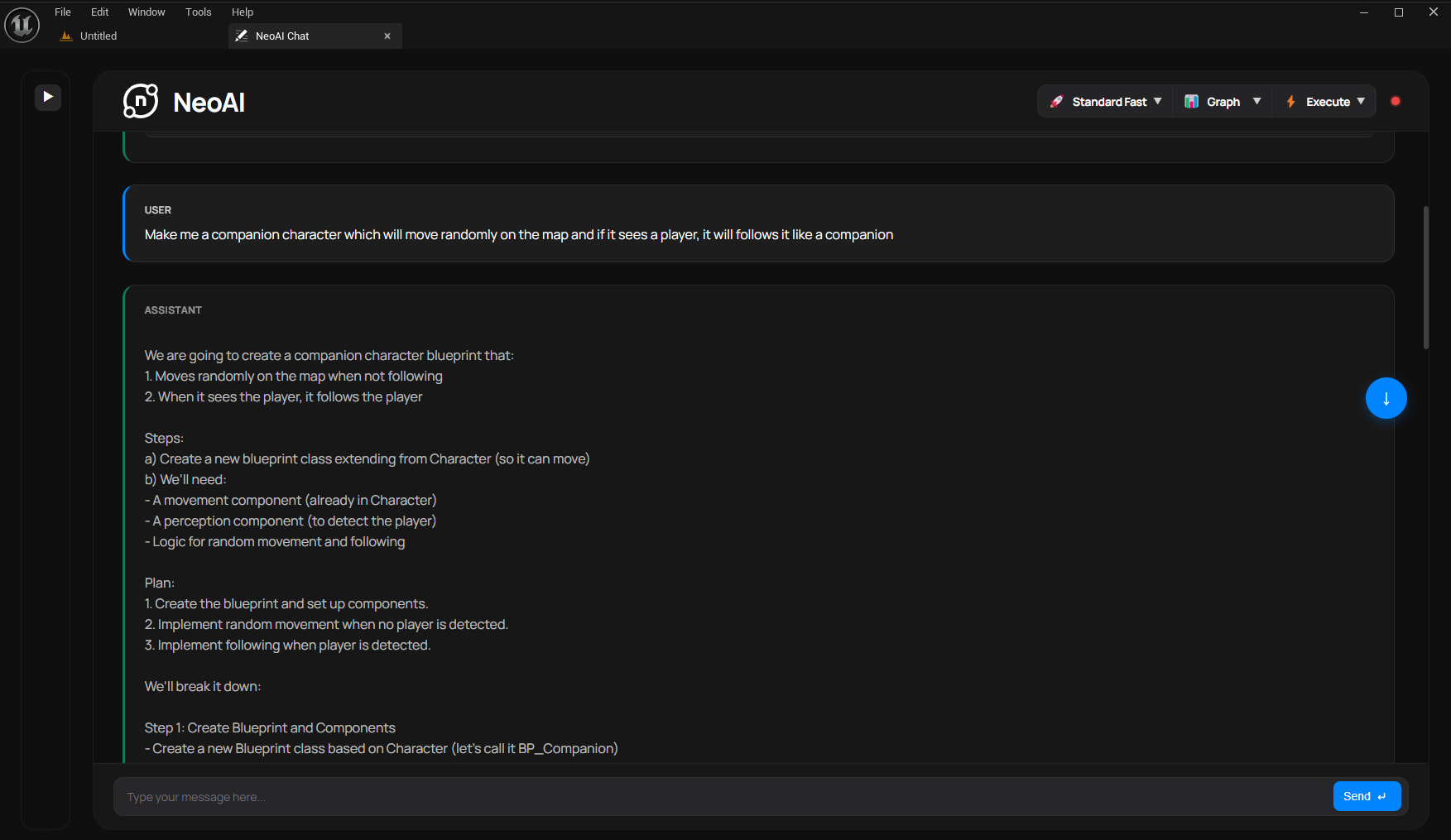
Real-time AI assistance for Unreal Engine development
Performance that speaks
Our internal benchmarks comparing NeoAI against leading AI coding assistants in Unreal Engine development.
Blueprint Generation Speed
Tokens/secondUnreal Engine Accuracy
Correct solutions %Generated Code Quality
Quality score %Methodology
Benchmarks conducted using our open-source evaluation suite designed specifically for Unreal Engine development. NeoAI outperformed major AI providers by 50%+ across all key metrics. Full benchmark results and methodology available in our documentation.
Works with your tools
Seamlessly integrate NeoAI into your existing development workflow with native support for popular IDEs and tools.
VS Code
Rider
Visual Studio
Unreal Engine
Cursor
GitHub
Git
Simple, transparent pricing
Choose the perfect plan to accelerate your Unreal Engine development with AI-powered agents.
Indie Starter
Perfect for beginners
- 50 credits/month
- Multi-project support
- Regular support
- Project & User Memory
- Experimental Trials
Indie Pro
Perfect for advanced users
- 280 credits/month
- Multi-project support
- Project & User Memory
- Experimental Trials
- Priority support
Indie Elite
Perfect for power users
- 650 credits/month
- Multi-project support
- Project & User Memory
- Experimental Trials
- Dedicated support
💳 Need more credits? Topup credits available starting at $5 for 15 credits
All plans include unlimited usage with OpenRouter
Plus free usage using OpenRouter's free models - no additional costs or limits
We're seeking studios and partners for our launch. We already have some big partners on board but need more to join our ecosystem.